Our teens are on social media and we don’t know what goes on in that world. We don’t know who is creeping into their DMs, who is using a fake profile to get into their friend’s list, who is asking them for inappropriate photographs, who might be using their videos or what they might be using it for.
Sometimes, the uncertainty becomes too much to deal with. That is when we resort to clandestine measures. We send friend requests to our kids hoping to get accepted. More discrete parents create profiles under new names to trick their kid into friending them. Then there are the ‘regulator’ parents. The ones who ban their kid from using social media altogether. “A social media embargo ought to protect my kid from it all”, they think.

To the outsider, many of these actions can only be described as stalking or further evidence for helicopter-parenting but in reality, when you really think about it, aren’t these just desperate attempts by desperate parents to keep their children safe from online predators?
Recently, Meta (the parent company of Facebook and Instagram) rolled out features to help parents manage their teens’ safety while using their platforms. These features are not perfect but they are a good place to start, especially in the absence of other superior alternatives.
Okay, let’s start with Facebook.
I.Family Centre
Facebook allows you to supervise your children’s accounts through Family Centre but here is the catch: your teen has to grant you permission to do this (this might be a difficult conversation to have and we’ll talk about how to do this later in this post).
Steps to access and set up your family centre
- Log into your Facebook Messenger
- Go to the Family Centre Dashboard, here is the link: https://familycenter.messenger.com/dashboard/?entrypoint=fcsite
- Click on the option to ‘Create Invite’ (see picture below)
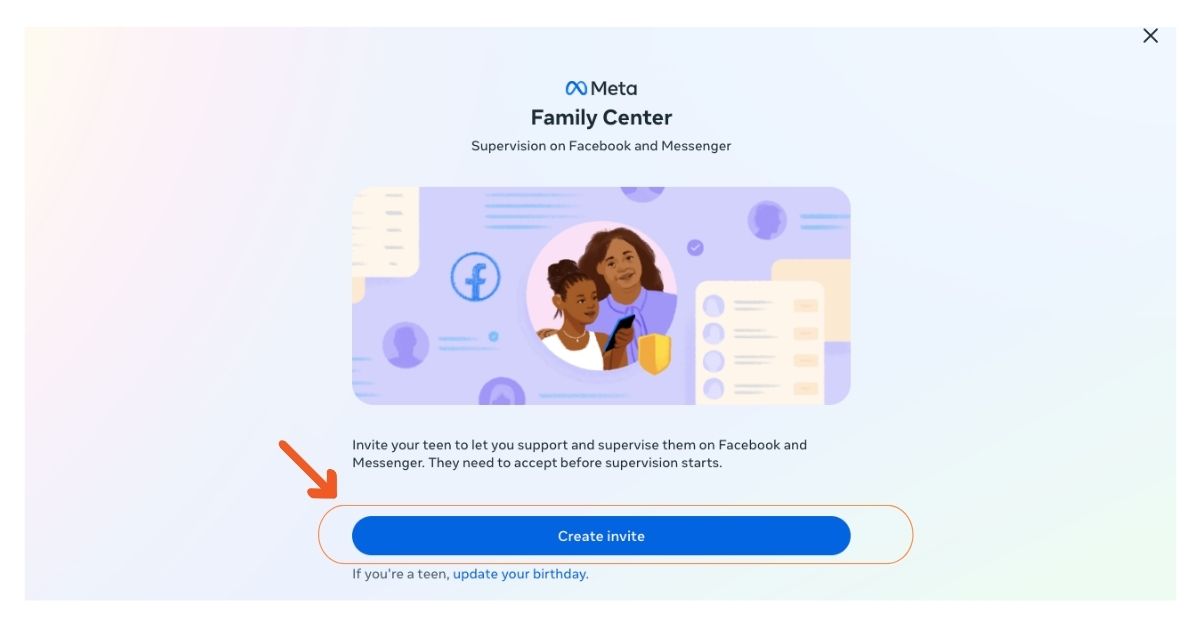
Once you click on this, you will get an invite link (see below)
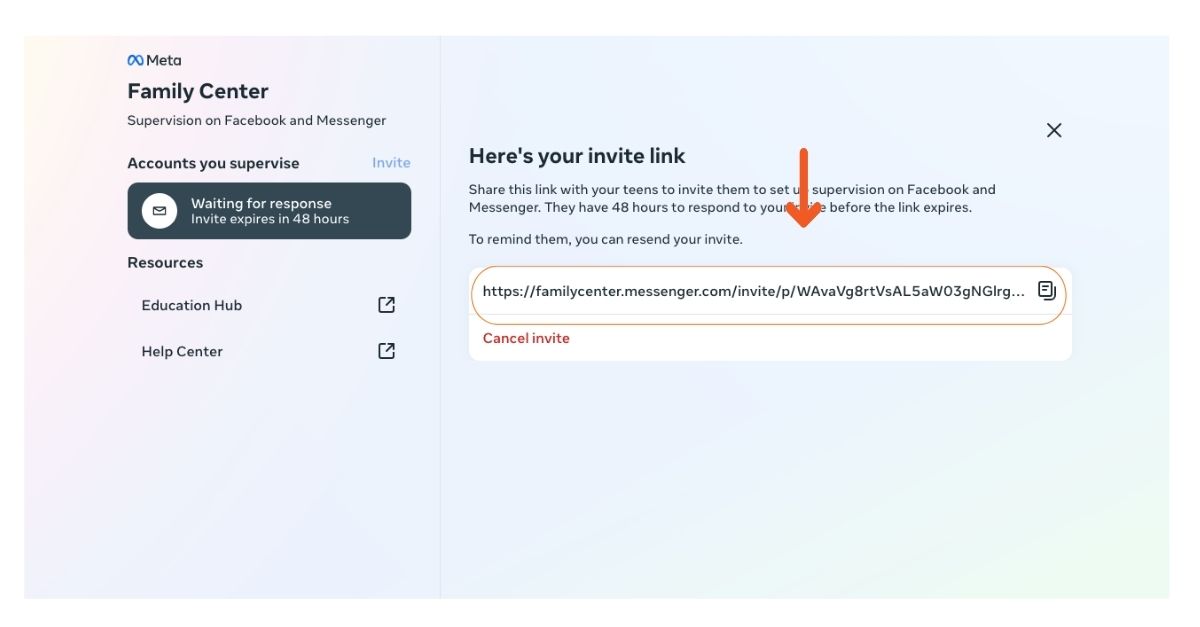
- Copy this link and share it with your teen
- Please note that an invite link is valid only for 48 hours. You will have to regenerate a new link if it expires.
- Once your teen accepts this invite and confirms that you are their parent, you can begin to supervise their account. If your teen chooses to decline your invitation, you will be notified of this. A declined invitation naturally means that you will be unable to access the parental control features.
II. What can you do with Parental Controls
Parental Controls allows you to supervise your teen’s Facebook activity without being too intrusive. What this means is that you gain access to their overall, high-level activity without the details. Examples of what you can do as a parent on Family Center include:
- View the overall time your teen spends on Facebook and set time limits
- See accounts they follow, accounts that follow them and the ones that they have blocked
- View your teen’s mutual friends i.e., accounts your teen follows that are also following other accounts connected to your teen.
- Get notified about new activity in your teen’s account e.g. new followers
- See who can view your teen’s stories
Note: You can only supervise your teen if they are between 13-17 years old (this is verified by Meta based on the birthday provided during sign up). During this period, either the parent or the teen can terminate supervision. The other person will be notified should one of the two people decide to take this step.
III. Parent: “Can my teen track my activity through the Family Centre?”
Your teen will not have any access to your personal account or its activity, unless you are connected to each other on Facebook or your account is public.
They will however be able to see how you are supervising them i.e., your teen can see what information of theirs you have access to and which activity of theirs you are tracking.
If your teen gets harassed by someone online and decides to report them, they can choose to notify you immediately about the incident through the Family Centre.
IV. How does Parental Control on Instagram work?
Pretty much the same way. This official guide will walk you through the similarities and differences.
V. “What if my teen refuses to be supervised?”
Your teen may perceive supervision as an invasion of their privacy and a sign of low trust.
This is understandable. Would you not feel similarly if your boss were to start tracking your online activity, no matter how good they say their intentions are?
Instead of getting upset at your teen’s refusal, it might be wiser to try and understand the source of their fears and insecurities. Actively listening to your teen’s concerns might provide you with ways to help reassure them. For example, if your teen is worried that you will have access to their personal chats, you can tell them how that is not the case. When you show them that parents can only view high-level activity such as time spent on the app and followers, it might help put your teen’s mind at ease and make them more open to the idea of parental supervision.
Even after these attempts, if your teen remains resolute against the idea of parental controls, then you could consider equipping them with the knowledge and skills to self-supervise. For example, initiate a conversation on how many hours they currently spend on social media and what limits they would like to set for themselves. You can follow this up by asking how you can support them to stick to these limits.
You can also discuss how they can protect themselves from online predators. Together, you can explore how to report an account, how to block suspicious activity, how to restrict accounts if ever your teen needs to exercise these options.
Working towards a place where both you and your teen can discuss their online safety comfortably and with trust is an equally worthwhile goal to pursue if your teen is opposed to the idea of parental supervision.
A Word from Kazivu
Navigating online safety of teenagers is uncharted territory for most parents. If you feel uneasy and emotional while trying to reason it out with your teen, please understand that you are not alone. Features like Parental Controls are designed to help you help your teen but they require a solid foundation of trust and healthy communication between you and your teen to even begin to work.